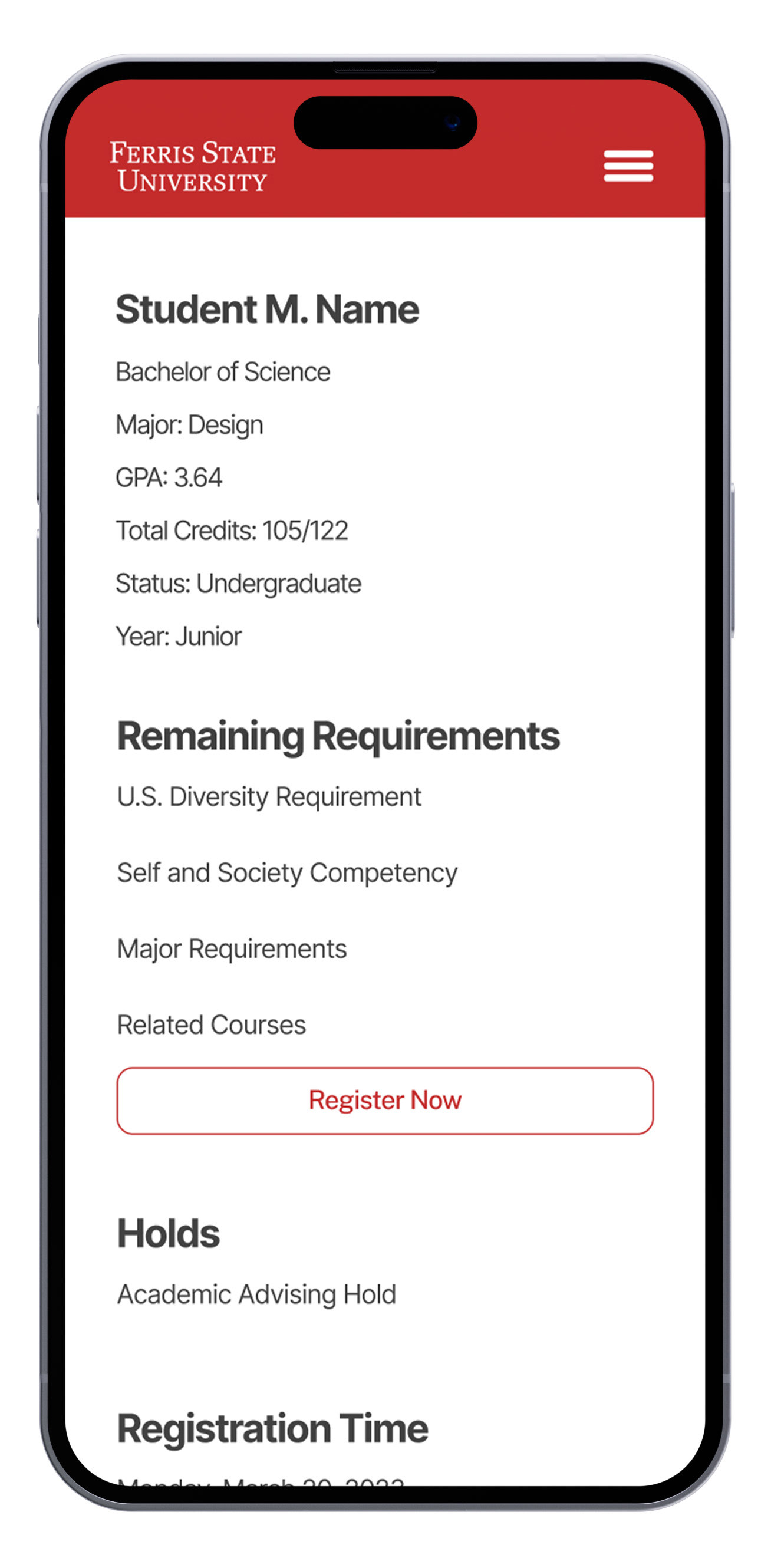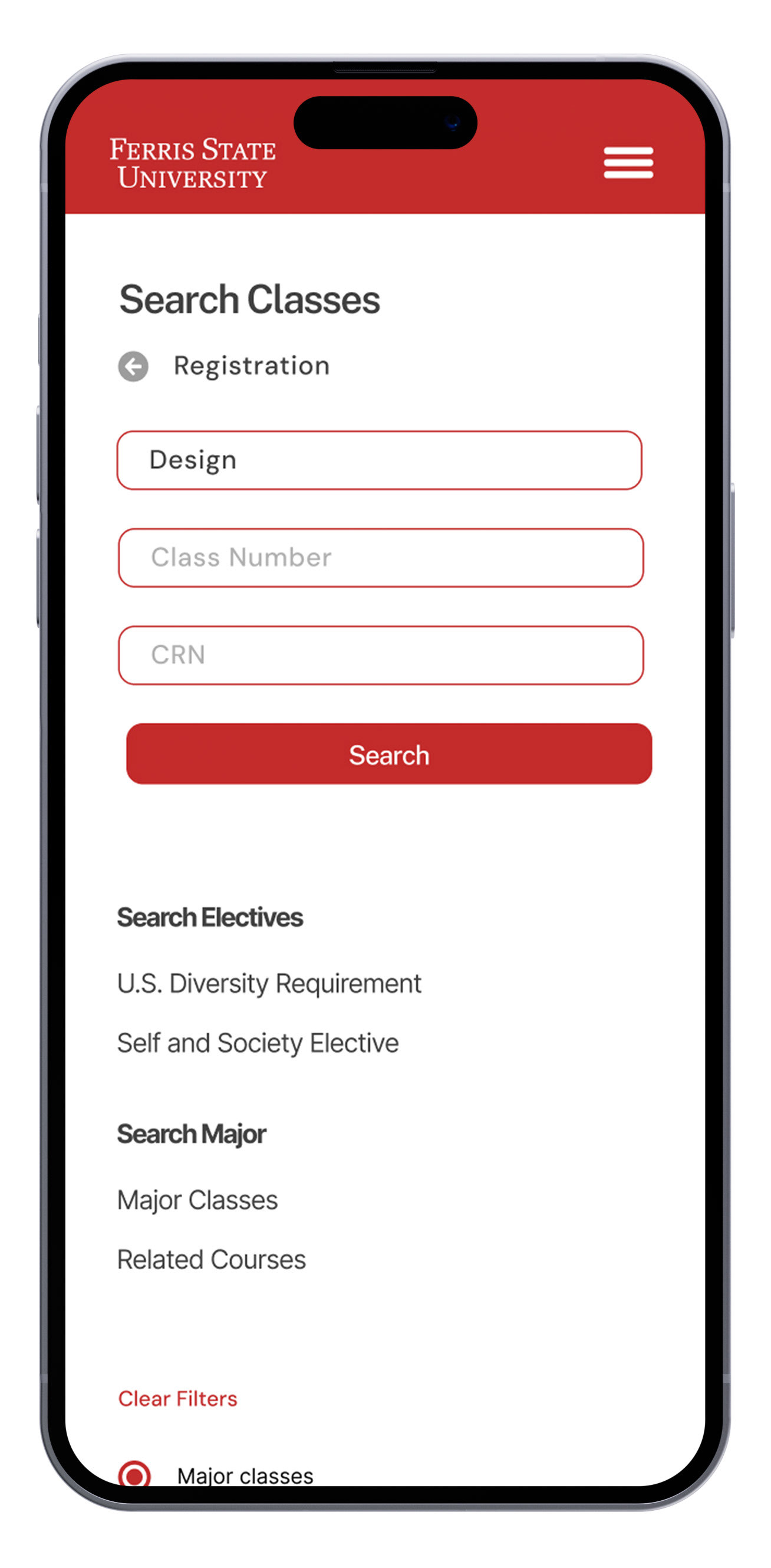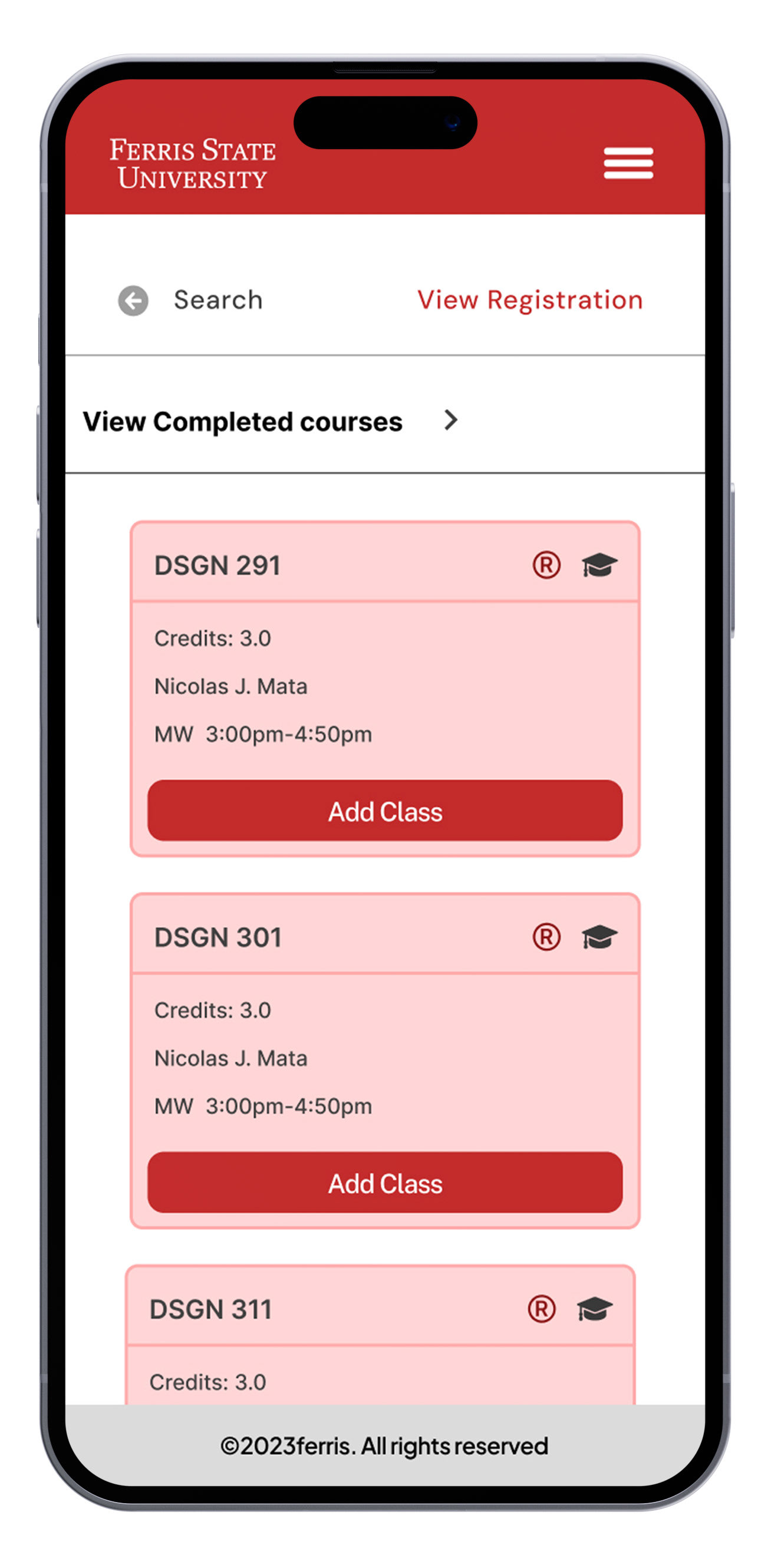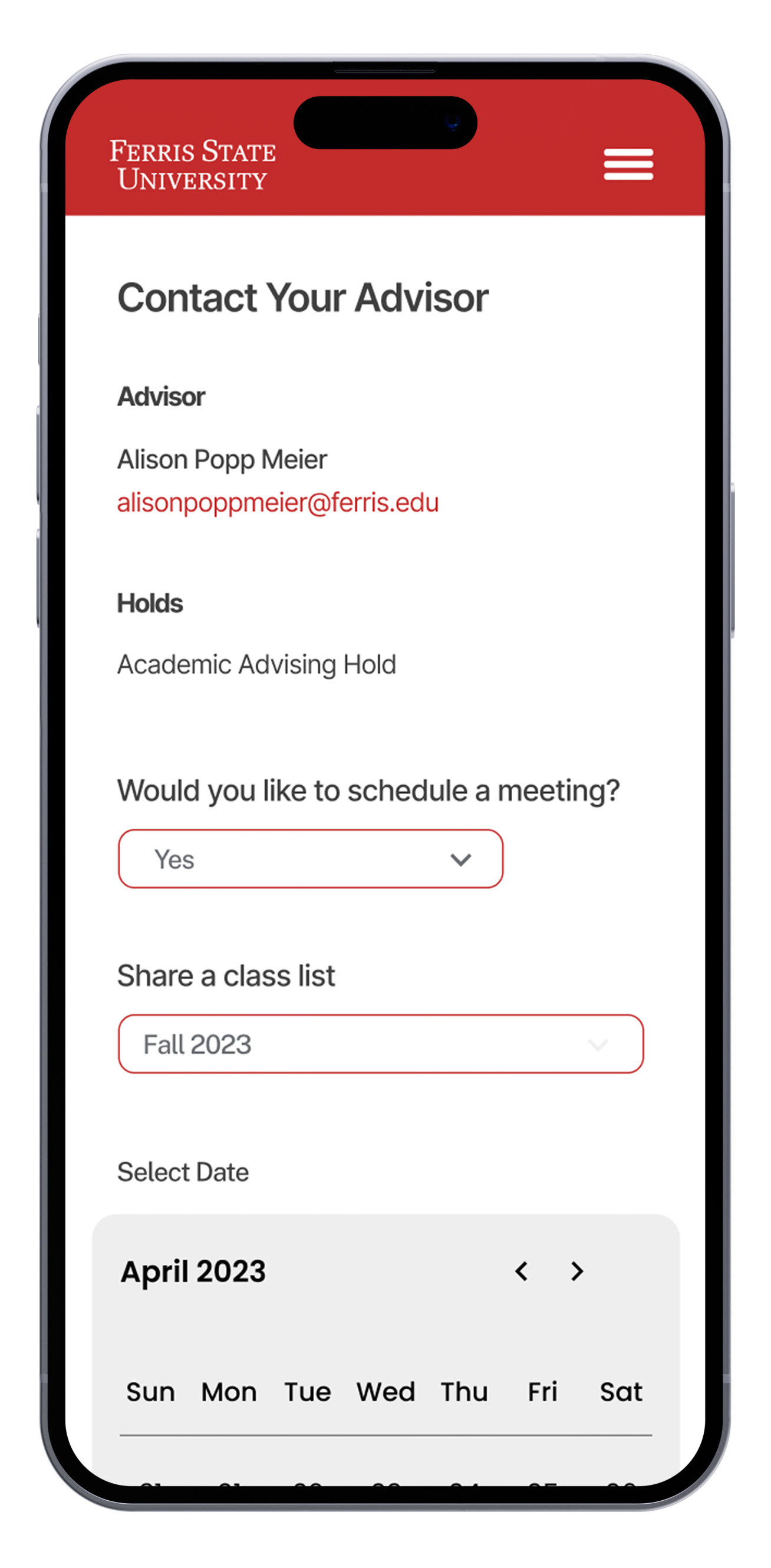User experience redesign for Ferris State University's student registration process.
The Problem
It took students six clicks to find information on one class
The Solution
The home page displays relevant information for quick viewing by students.
Quick search is available within the registration page for a quick way to add classes without going through the class search process.
Required classes are shown in the quick search automatically.
Students can save schedules for later registration or future semesters through the wishlist function.
Students can send their schedule to their advisors for approval and choose to meet with their advisors if needed.